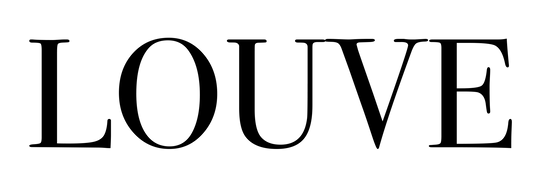Planning on ordering a new phone case but you’re not sure which phone size you have?
You can check your size on the Settings screen, scroll all the way down to the bottom and look for the ‘About Phone section’.
With so many android phones that have been introduced to the market recently, it might be hard to distinguish which android phone you own. Phones with similar designs and features might confuse you but worry not! We will guide you on how to find out which android phone you own.
Here’s an easy way to find out which android phone (particularly a Samsung phone) you have:
Find Your Phone’s Model Number in Its Settings
Regardless of what phone you’re using, you should be able to find detailed information about the model in the Settings menu. Pull the notification shade down, and then tap the gear icon to get there.
On the Settings screen, scroll all the way down to the bottom and look for the About Phone section.
You should see the most basic info here—like your phone’s name. This is generally the “generic” name of the phone, like the Samsung Galaxy S20 or Galaxy S10. The Galaxy S9 has a totally resigned About Phone menu that shows most of the info you need on one screen.
Also, under the Model name, look at the "Model number" section. This is your phone's model number.
Here’s also a quick and straightforward table on the size and dimensions of these Samsung phone models:
| MODEL | SCREEN SIZE | DIMENSIONS |
|---|---|---|
| Samsung Galaxy S20 |
6.2 inches | 151.7 x 69.1 x 7.9 mm |
| Samsung Galaxy S20+ |
6.7 inches | 161.9 x 73.7 x 7.8 mm |
|
Samsung Galaxy |
6.9 inches | 166.9 x 76 x 8.8 mm |
| Samsung Galaxy S20 FE |
6.5 inches | 159.8 x 74.5 x 8.4 mm |
| Samsung Galaxy S21 |
6.2in AMOLED 120Hz | 151.7 x 71.2 x 7.9 mm |
| Samsung Galaxy S21+ |
6.8in AMOLED 120Hz | 161.5 x 75.6 x 7.8 mm |
| Samsung Galaxy S21 Ultra |
6.8in AMOLED 120Hz | 165.1 x 75.6 x 8.9 mm |
| Samsung Galaxy S22 |
6in AMOLED 120Hz | 2.8 x 5.7 x 0.3 inches |
| Samsung Galaxy S22 Plus |
6.5in AMOLED 120Hz | 3 x 6.2 x 0.3 inches |
| Samsung Galaxy S22 Ultra |
6.7in AMOLED 120Hz |
3.1 x 6.4 x 0.4 inche |